A privacy policy is a document that informs your visitors about what data you collect, how the information stored and the ads used.
It is an important page for a website or blog and you might have noticed that every professional blogs or website has a privacy policy page.
Over the past few years the internet has developed a lot and misusing personal data's became one of the problems for the visitors. Creating a privacy policy tells the visitors about the safety of their data.
It improves the trust of the visitors or customers which result in higher sales and traffic. Many website monitoring programs will look for a privacy policy before approving your request.
If you are choosing Adsense or amazon affiliate on your website, you should update privacy policy to meet Google's requirements.
When I first requested after making my blog I got rejected by the Adsense team, I was very desperate because I had enough post but still I got rejected. Then again applied after creating a privacy policy page with the same number of posts and they accepted my application.
Adsense policy demands that you must disclose clearly any data collection, sharing and usage that takes place on any website or App.
How to create privacy policy page for a blog or website
Creating a privacy policy is not a hard task, you can do it your own or you can create with the help of various privacy policy generators. If you are planning to write your own try to cover following points.
- Keep it brief, Don't write a long policy. If you want to people read your policy keep it brief without excluding important information
- Visit other professional website and read their policy, I didn't mean to copy paste if you understand the way they write you will get an idea to write your own
- The privacy policy should kept in places which are easily accessible for the visitors
Still, don't know to create a privacy for your website? Don't worry! Here I will help you to build a privacy policy with the help of a policy generator.
- Go to privacypolicyonline.com
- Provide your site information and contact details by giving site website address and email
- If your site uses cookies select "yes. My site uses cookies "
- Now complete the form by providing the type of advertising program used on your site and select 'Double click '
- After completing the form click on Generate policy
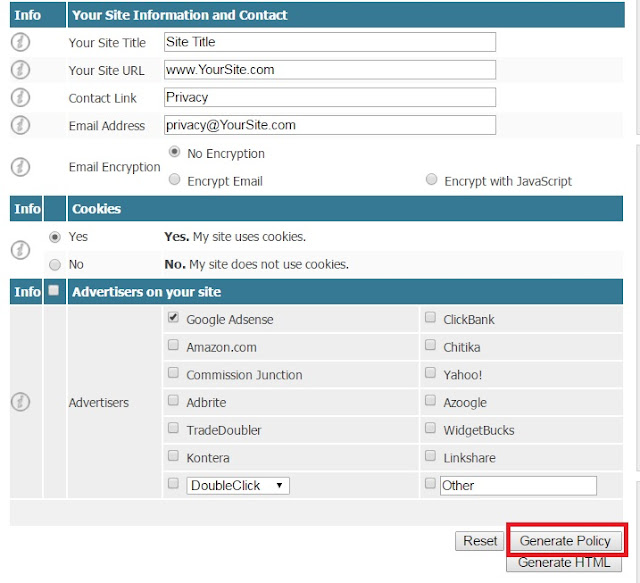
Adding privacy policy to Blogger and WordPress
- From Blogger dashboard navigate to pages then click on create new page and paste the generated privacy policy to content section
- If you are a WordPress user from dashboard go to pages > Add new and paste the copied content to the blank page
- Now publish the page, That's it!
Make sure that it is placed in exact position without affecting the design of your blog. I recommend you to keep at the footer.
Final word
We already covered the importance creating a privacy policy to a blog or website. So if you are not getting approved by Google Adsense try after adding a privacy policy page. Hope the article helped you. If you have any queries regarding this please share with us via comments.
Comments
Post a Comment