Here I'm going give you a simple guide on how to remove "Subscribe to: Post (Atom)" From Blogger template.
Everyone want's to make a well designed blog, there are lots of things to consider while designing a blog. If you are using Blogger template there will be a 'Subscribe to: Post (Atom)' link. If you are using RSS feeds it is a useless one and it may not look nice. So most of the bloggers try to remove it to get a professional look to their blog.
What is Subscribe to: Post (Atom) ?
Atom and RSS feed are similar technology used to help people by providing automatic updates from their favorite blogs or website. Today most of the bloggers uses feedburner to make easy for subscription, these techniques has a big role in increasing the traffic of blog and it also make easy for users to get updated with the new ideas from the favorite blogs.
Blog readers can subscribe to your Atom feed using the link, but if you have already burned your feed using feedburner, you can remove it.
How to remove remove subscribe to posts (atom) css
Step 1 : Login to your Blogger account and go to Blogger dashboard > Template > Edit Html.
Step 2 : Now click inside the html editor and press CTRL+F, a search box will appear and search for the following code
<b:include
data='feedLinks' name='feedLinksBody'/>
Step 3 : Remove this code from template and save it. You are done!.
Hope the article helped you to remove Subscribe to: Post (Atom) From Blogger template. If you have any doubt regarding this tutorial please share it via comment section.
Hope the article helped you to remove Subscribe to: Post (Atom) From Blogger template. If you have any doubt regarding this tutorial please share it via comment section.
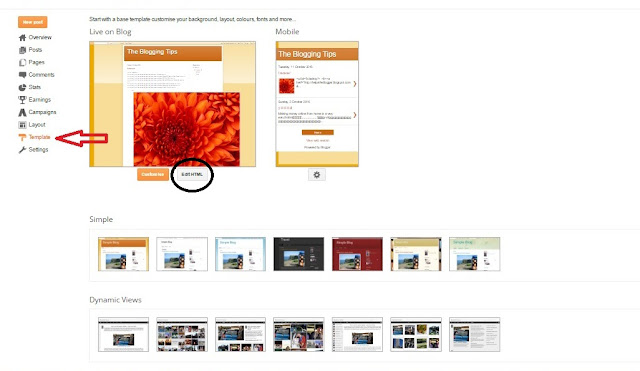
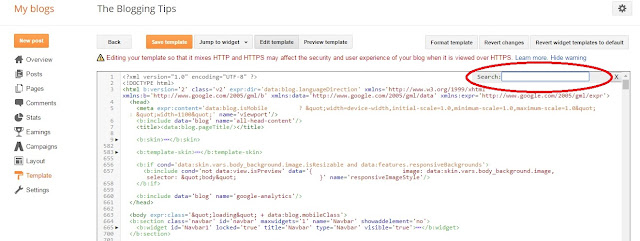
Comments
Post a Comment