Are you a blogger on Google blogger platform? If yes this post is for you. Most of the blogs which are changed to custom template have a problem while showing blogger comments on mobile view.
We know the importance of mobile view of a blog, the number of visitors from mobile is increasing consistently.
When your blog starts to get good traffic the number of replies receiving also increases. But if your blogger comments are not showing on the mobile view you will definitely loose many replies from visitors.
Don't worry I have a solution for this problem, to fix it you have to add some CSS codes to blog's HTML. If you add it comments form will show below the post even your blog has no comments.
Warning: Keep a backup of your template before inserting the CSS code to blog's HTML.
1. From web browser log in to your blogger account and from dashboard go to Template > Edit an HTML.
2. Now click anywhere inside the HTML box and press Ctrl + F and search for below line of code.
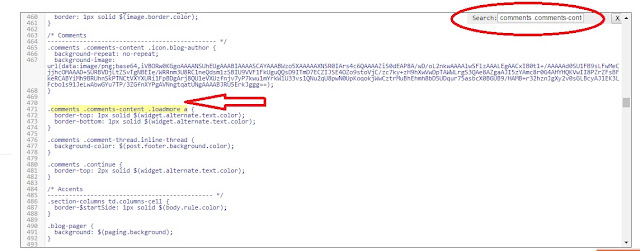
We know the importance of mobile view of a blog, the number of visitors from mobile is increasing consistently.
When your blog starts to get good traffic the number of replies receiving also increases. But if your blogger comments are not showing on the mobile view you will definitely loose many replies from visitors.
Don't worry I have a solution for this problem, to fix it you have to add some CSS codes to blog's HTML. If you add it comments form will show below the post even your blog has no comments.
Warning: Keep a backup of your template before inserting the CSS code to blog's HTML.
How I fixed blogger comments not showing on blogger mobile view
1. From web browser log in to your blogger account and from dashboard go to Template > Edit an HTML.
2. Now click anywhere inside the HTML box and press Ctrl + F and search for below line of code.
.comments .comments-content .loadmore a3. After that add below code above it, see the screenshot below to understand it.
.blogger-iframe-colorize {
display: block !important;
}
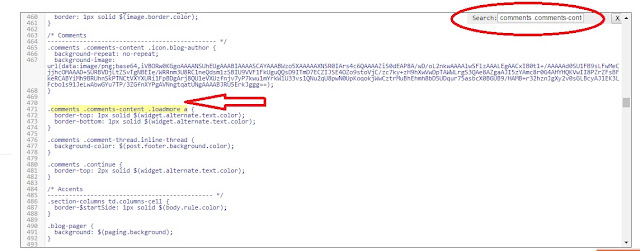
4. That's it! Save the template. To see whether it is done or not add ?m=1 to the URL of a post and see your blogs mobile view from the desktop.
Now blogger comments will show below every post on mobile view. As the popularity of the blog increases, comments also increases this will leads to spamming by dropping links to get backlinks. Read our article on how to avoid blog spamming.
Hope the article helped you, if you have any questions regarding this please share with us via comments. Happy blogging!
Comments
Post a Comment