Everyone looking forward to improving traffic to their blog. We know that search engines are the best sources to get good targeted traffic. After Google, Yahoo and Bing are the most popular places where people searches according to their requirements. So, submitting blogger Sitemap to Bing and Yahoo search engines can drive more visitors.
Why do we need to submit blogger blog to Yahoo and Bing Webmaster tool?
The best part of the webmaster tool is the ability to submit your blog Sitemap before they crawl it. They also provide a complete control on your blog this will minimize the problem while crawling and indexing. The best thing about this tool is that they are free of charge and helps to get higher ranking to get more visitors.
We know Google is the heart of internet but other search engines also play a vital role in the organic traffic. Most of the bloggers take care of Google and don't give proper care to Bing and Yahoo. It may create more chances to get attention through this sites if you control it properly.
Before starting I have a good news, you don't need to submit your blog to both Bing and Yahoo because Yahoo merged to Bing Webmaster tool. Which means if you submit in Bing Webmaster your blog will be indexed in both and you could get traffic from both search engines.
To make it easy for you I will explain in two sections. First one is adding to the webmaster tool and the second one is verifying it. So, let's start
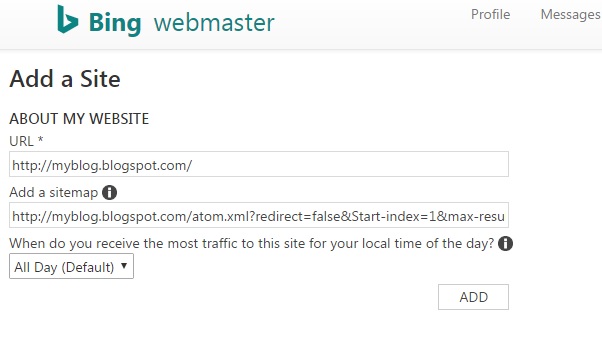
Why do we need to submit blogger blog to Yahoo and Bing Webmaster tool?
The best part of the webmaster tool is the ability to submit your blog Sitemap before they crawl it. They also provide a complete control on your blog this will minimize the problem while crawling and indexing. The best thing about this tool is that they are free of charge and helps to get higher ranking to get more visitors.
We know Google is the heart of internet but other search engines also play a vital role in the organic traffic. Most of the bloggers take care of Google and don't give proper care to Bing and Yahoo. It may create more chances to get attention through this sites if you control it properly.
Before starting I have a good news, you don't need to submit your blog to both Bing and Yahoo because Yahoo merged to Bing Webmaster tool. Which means if you submit in Bing Webmaster your blog will be indexed in both and you could get traffic from both search engines.
Submitting blogger Sitemap to Bing and Yahoo search engines
To make it easy for you I will explain in two sections. First one is adding to the webmaster tool and the second one is verifying it. So, let's start
- Go to Bing Webmaster Tool and log in to your account, if you don't have an account create one.
- After entering to your account click on 'Add a Site' and give details about your blog and add a Sitemap.
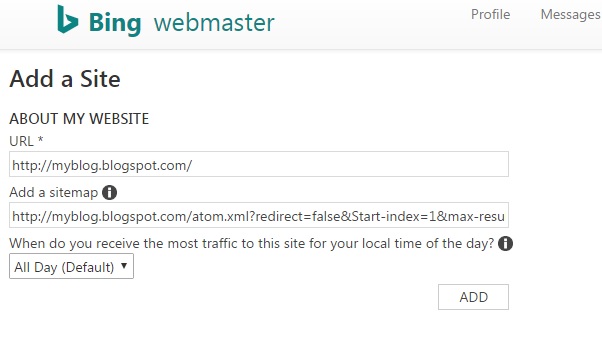
If your blog contains the total number of posts under 500 use below sitemap. Don't forget to replace your blog URL with the given red colored URL
http://myblog.blogspot.com/atom.xml?redirect=false&Start-index=1&max-results=500
If you have posts between 500 to 1000 use the below sitemap.
http://myblog.blogspot.com/atom.xml?redirect=false&start-index=501&max-results=500
- After that click on 'ADD' and this will lead you to an another page to verify the ownership of the blog. For this they will provide a <meta> tag, you have to copy it to paste into your Blogger template HTML.
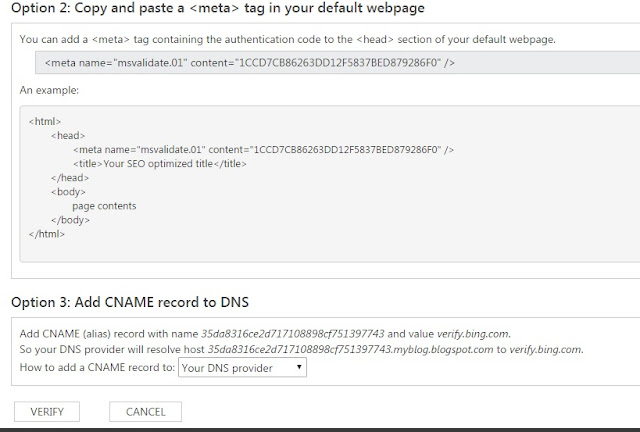
Now you have completed the first section of submitting blogger Sitemap to Bing and Yahoo search engines. Remaining steps need to add some HTML code to template. So don't forget to download the current template.
- After copying the <meta> tag, go to your Blogger dashboard then navigate to Template > Edit HTML
- Click anywhere inside the HTML code and press Ctrl+F then search for <head> and paste the code below <head> and save the template.
- Go back to Bing Webmaster tool and click on 'Verify'. That's it, you are done!

It will take two to three days to show details about crawling and indexing of your blog post. Submitting blogger blog to bing Webmaster tool not only help to improve the search engine ranking but also helps to know about the performance of your blog in search results. Hope you added successfully, if you have any doubts regarding this feel free to share it via comments.
Positive site, where did u come up with the information on this posting?I have read a few of the articles on your website now, and I really like your style. Thanks a million and please keep up the effective work. creative
ReplyDelete