Blogger default templates are free from blogger, so it contains so many things which affect our blog appearance badly. So here I will teach you about how to hide or remove powered by blogger attribution gadget.
We already discussed the solution to remove subscribe to post atom. These tricks will help to get a professionally designed blog.
At the starting of our blogging journey in blogger platform, almost everyone uses default template because it is free and easily available. We can customize the template according to our wish but we cannot hide some links which may affect the uniqueness of the template.
This is a simple and genuine trick to hide or remove powered by blogger footer credit link from blogger template. You don't need an extra skill to do it. If you follow my step by step instructions you can do it easily.
Note: We have to touch some HTML codes. So before starting, backup your current template. If any error occurs we can restore the downloaded data. Ok let's start,
Hide powered by blogger attribution gadget
1. Select your Blogger account and go to Dashboard > Template > Edit HTML.
2. Click anywhere inside the HTML code and press Ctrl+F and search for below code.
body {
3. After finding the above code paste below red colored code above body {
#Attribution1 {display: none;}
4. Save the template, now you successfully completed the hiding of powered by blogger attribution gadget.
Remove powered by blogger attribution gadget
Instead of hiding if you want to remove footer credit link from blogger template follow these steps.
1. From blogger dashboard go to template > Edit HTML
2. Click anywhere inside the html code and press Ctrl+F and search for Attribution1 then you can find a line of code just like this,
<b:widget id='Attribution1' locked='true' title='' type='Attribution' visible='true'>
3. After that change the locked='true' to locked='false'
4. Once you completed save the template
5. Now again from dashboard navigate to layout and at the below you can find an blogger footer credit link. Click on it, a popup window will open and click on the remove. That's it, you are done!
Final word
By hiding or removing powered by blogger attribution gadget your template will look like a custom template. You can add copyright messages by adding a new gadget. Hope the post is helped you, if you have any doubts regarding this please share it with us via comments and don't forget to subscribe for our latest tips and tricks.
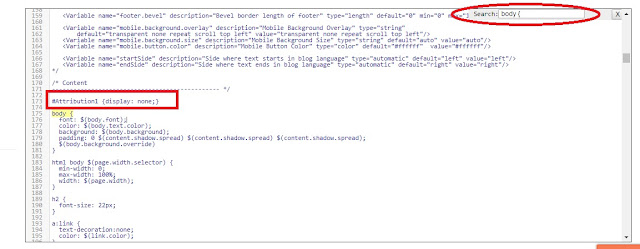
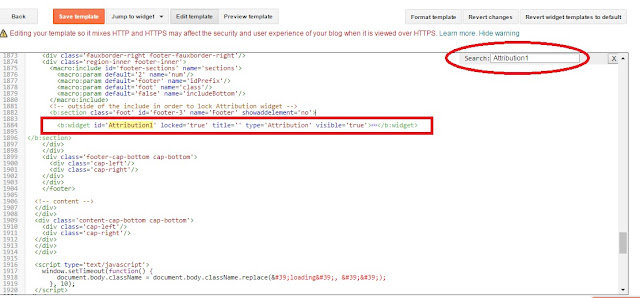

Comments
Post a Comment